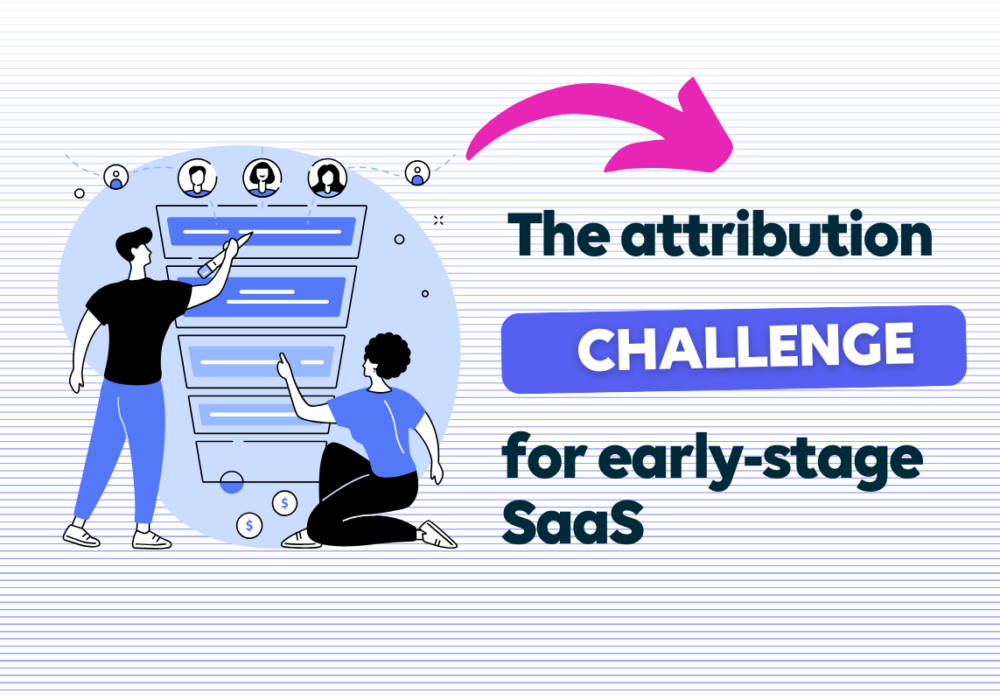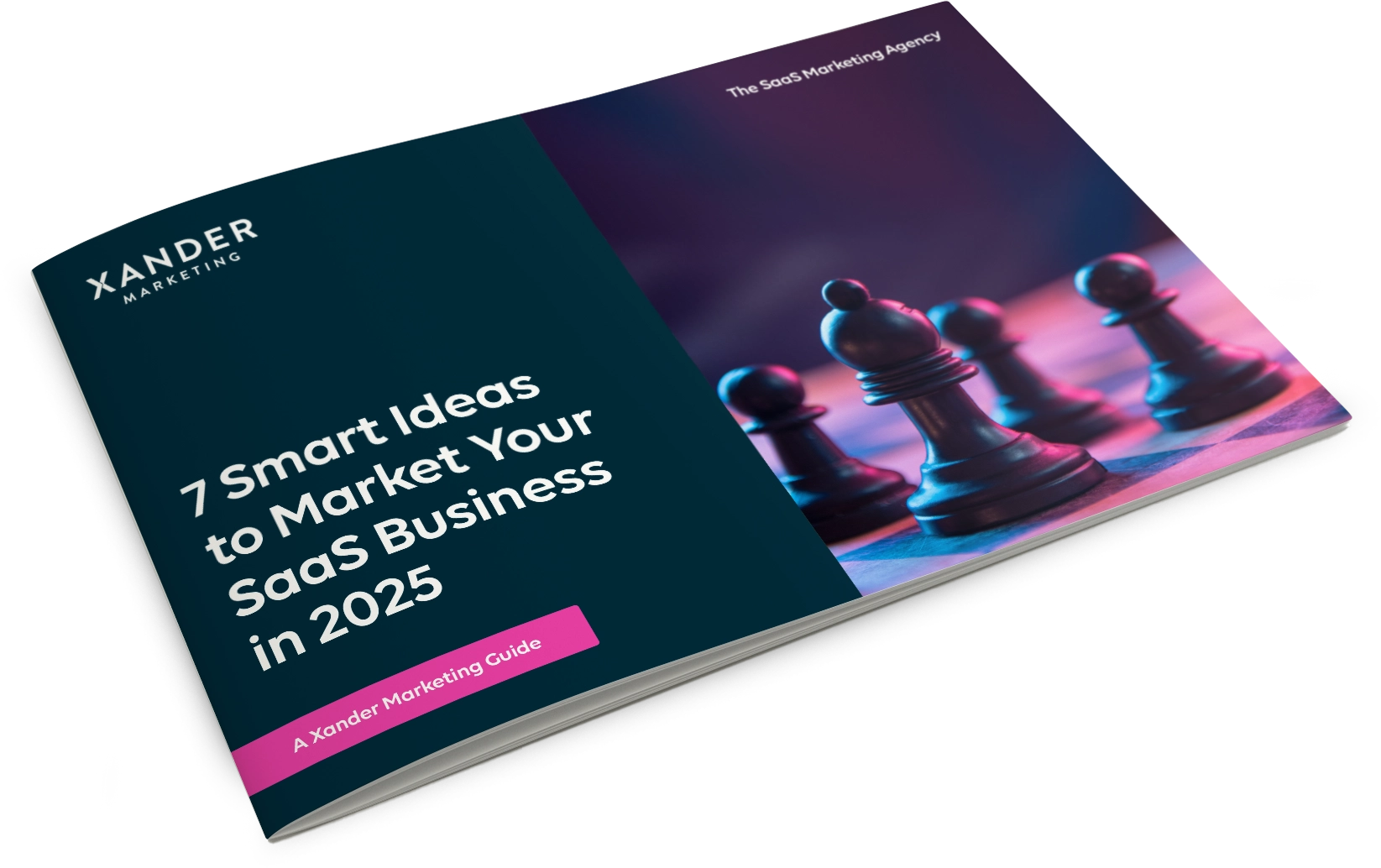7 ways LinkedIn can help promote your business
23rd May 2013
Many businesses use LinkedIn to expand their social networking, make connections and generate new leads. But how do you start?
1. Get your personal profile right first
Before you start using LinkedIn for your business you need to get it right as an individual user. Your profile should include your full name and a good image of yourself. Add information about yourself, your website details and employment history. Then encourage people to endorse and recommend you.
Use the status updates to share what you’re doing, any relevant insights and useful content.
2. Network
View LinkedIn as an online networking tool. Look at the possibility of connecting with others, and consider following up with personalised messages. Keep an eye on what people are doing and sharing, and comment and add to the conversations where you can.
3. Join and contribute to group discussions
LinkedIn is full of groups. Look to join relevant industry groups but also consider those outside your industry which may help you grow your business. So if you’re an accountant you could join not only accounting groups, but also manufacturing groups to offer accounting advice to manufacturers.
The trick to making groups work for you is based around sharing your knowledge and helping people, rather than selling direct. Do this well and you will build your brand and reputation, and so increase the likelihood of people coming to you.
4. Set up a company page
The tips so far are all “personal” – set up a personal profile, build personal connections and share your personal knowledge.
A company page on LinkedIn promotes your business directly, and can include, for example:
- A banner
- Company information
- Product and service information
- Job listings
Employees can connect to the page and anyone can follow it to get updates.
Again the more detail you put here the better.
5. Post updates on your company page
As with personal updates on LinkedIn, you can update the company’s status. Use this to share what the company is doing, promote new services, advertise job openings or pass on useful content. You could use a tool like HootSuite to syndicate social media updates across networks.
6. Advertise
LinkedIn allows you to advertise to targeted groups on a Pay-Per-Click (PPC) basis. For example, you can target people by location, job title, seniority and industry. You only pay when someone clicks on your ad. This is a good way to target specific people directly.
7. Share content
This theme has run throughout this blog but like any social media (and content marketing) sharing content is highly beneficial. Any content you create should be shared on both personal and company profiles. Add LinkedIn share buttons to your website (like the one at the bottom of this blog) and encourage employees to share content.